Are you running your business on a budget, or looking for ways to cut down start up expenses? It’s open source software to the rescue!
Open source software is software that the developers have placed into the public domain and/or allowed to be legally distributed freely and it is estimated to save consumers $60 billion a year (source: Wikipedia and a report by The Standish Group).
The exact legalities of open source varies some between the various types (GNU vs. OSI vs. badgewear/adware, etc). In general though it’s software you don’t have to pay for and that you can edit the source code for if you want to. For the specifics of any program always check the accompanying license file. Some of the software listed below isn’t open source, but it is free.
What’s this mean? First, free software! Second, because the source code is open it often creates a less buggy piece of software — any programmer can become part of the community around the software and help develop and debug it.
Here are 11 free software tools I use, that you might like, too!
Chrome or Firefox for Web Browing – Always good to check your website in multiple browsers just to make sure it displays nicely and works properly. I use Chrome for most of my browsing because it loads fast.
Avast for Antivirus Protection – Don’t skip antivirus protection! If you’re on a budget (or just don’t like some of those other options out there…) check out Avast. Free for personal/home computers and affordable for business.
Notepad++ for Text Editing – This is a great little program for editing various types of text files. I use it to edit html, php, etc.
Filezilla for FTP – My favorite free file transfer program for Windows.
Open Office – Awesome free suite of tools including a word processor, spreadsheet, and more. Good alternative to the standard office suite of programs.
Audacity for Audio Editing – With audacity you can easily record your own mp3 files and share them on your website.
Miro for Video Viewing – Allows you to open and a view a variety of video formats.
GIMP for Image Editing – A nice alternative to Photoshop. Has a learning curve but it’s a very powerful image editor.
CamStudio for Video Editing – A free option for recording your own videos. It’s got a few bugs, but overall works really well and you can’t beat the price.
WordPress for Website Building – You knew this was coming, right? WordPress just rocks.
You can find more great open source software at http://opensourcewindows.org/, http://opensourcemac.org, and http://www.osalt.com/
Got a favorite free software program? Share it in the comments!


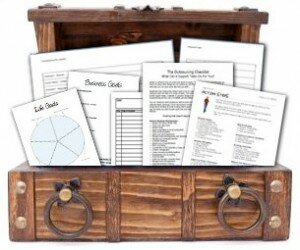



 Michelle has been online since the late 80s, creating websites since the early 90s, and has coded thousands of web pages in that time. She's worked as a virtual assistant and website designer for small business owners including marketers, authors, coaches, crafters, and other solopreneuers.
Michelle has been online since the late 80s, creating websites since the early 90s, and has coded thousands of web pages in that time. She's worked as a virtual assistant and website designer for small business owners including marketers, authors, coaches, crafters, and other solopreneuers.





 Facebook
Facebook Twitter
Twitter Youtube
Youtube StumbleUpon
StumbleUpon LinkedIn
LinkedIn RSS
RSS CinchCast
CinchCast
I knew of some of these, but others I didn’t. Thanks for sharing. I’m off to take a look!
Twitter: MichelleShaeffr
says:
Enjoy exploring, don’t get lost! There’s so much great software out there it’s easy to lose a few hours… ;)
Twitter: Candace_Davies
says:
If you are looking to store files online, allowing access from any computer? I just signed up, it’s free – Dropbox FTW http://db.tt/IGz7Y7Z
Candace Davies
http://resumes-for-teachers.com
Twitter: MichelleShaeffr
says:
Thanks Candace, I’ve heard good things about that one.
I use Filezilla, WordPress, Firefox, and Chrome. I have Audacity but I don’t use it :/ I have Camtasia it isn’t free but that is what I use. I also use paint shop pro for image editing. Again not free but easier for me to use than Gimp.
Great list and great to see some of my favorites on here.
Twitter: MichelleShaeffr
says:
Exactly why I don’t worry that free software will put paid out of business — there will always be a place for excellent paid software. :) I use Photoshop myself for graphics, and several other paid programs that I can’t live without.
Fabulous info. Thank you so much for sharing!!!
Twitter: MichelleShaeffr
says:
You’re welcome, Rhonda.
Michelle,
I have heard that Chrome is a fabulous browser…sticking to Firefox because I am use to it and the addons I like.
I also love Jing Pro by TechSmith for my screen capture tool. It is free but you can upgrade for $10.00 a year. It is easy to learn and use for 5 min videos.
Like you I am a big WordPress fan.
Twitter: MichelleShaeffr
says:
I use Jing Pro, too — fab program! I go back and forth between Firefox and Chrome. If Chrome would come out with a Stumble toolbar, I’d be all set.
Great list! Do you know of any free applications for managing invoices & the like…some sort of pared-down QuickBooks?
Twitter: MichelleShaeffr
says:
Let’s see… I haven’t tried any of these so I don’t know their features, but might give you a place to start looking.
Open source:
GNU Cash – http://www.gnucash.org/
Free options:
Intuit Billing – https://billingmanager.intuit.com/billing/free-online-invoicing.url
Express Invoice – http://www.nchsoftware.com/invoice/index.html
Invoice Expert – http://www.invoiceexpert.com
I really like using the free version of AVG for anti-virus protection. And I also enjoy using Photobucket for editing photos. I’ve tried (more than 10 times!) to figure out how to use Photoshop but I quickly become very frustrated with it and end up throwing in the towel.
Three cheers for Audacity! I’d recommend it to anyone.
Thanks for passing along a great list of free software tools, Michelle — these will definitely be super helpful to someone like myself who’s on a shoestring budget.
Twitter: MichelleShaeffr
says:
Yep, it helps to have quality software at a price that fits any budget. :) Photoshop took me a while to figure out when I switched from Paint Shop Pro years ago. I’m sure I probably still don’t use all of its features.
Twitter: linknami
says:
I use many tools myself and recommend them to my clients such as firefox, filezilla, camcast and wordpress.
Twitter: themekid
says:
Thanks for sharing, Michelle. I recently discovered jzip to open Zip and Rar files as well as a few others. I also switched from Adobe Reader to Foxit Reader, it has some nice features.
Twitter: MichelleShaeffr
says:
Thanks Elsie, I’ll have to check those out.
So many small and start-up businesses focus too much on their great ideas/plans instead of managing the risks they would face due to the uncertainty of achievability caused by the business plan. At http://www.riskalyzor.com you are offered an online business plan and risk management tool to ensure success. Check out http://www.riskalyzor.com the affordable ERM service for small and start-up businesses and have peace of mind.
Thank you for sharing your perspective!
Some great free resources here Michelle, thanks a lot. I use Filezilla for all my FTP file transfers as it was the only free one that I could ever get working. And I love it. I have heard good things about Avast so I will check that out for sure. I think I have been using the free AVG virus protection. Firefox is also a must for me, I couldn’t go back to Internet Explorer now. Anyhow thanks again.
- Robert
Twitter: MichelleShaeffr
says:
That’s a common feeling among Firefox users. :)
And yes, I had the same challenges with free FTP programs. Filezilla was the best of the dozen or so I tested out a few years ago and I haven’t looked around much since I found it. It works nicely.