Reading time: 2 – 2 minutes
One of the nice features in the newer versions of WordPress is that you can update plugins as well as WordPress itself from within the WordPress admin area.
It’s nice, that is, until you run into the screen that tells you WordPress is in maintenance mode while it’s updating and you’re not able to access your admin to see what’s happening. *shudder*
It’s a little like that moment when you see the end of the world spinning beach ball on your Mac, or blue screen of death with Windows. Only this time you haven’t lost any files and it’s easy to get rid of if you know what to do.
If this happens to you, don’t panic. Here’s how to fix it:
- Login to your web space either with FTP or using a tool like cPanel’s File Manager
- Go into the www or public_html folder where your public website files are stored, or the folder where you have WordPress installed
- Look for a file named .maintenance
- Delete that .maintenance file
- Go back to your WordPress admin where you’ll be able to login
- Go to the Updates page to see the status of your attempted update
- You can try the update again at this point, or you can install the update manually
But the first 4 steps will get you out of maintenance mode jail.


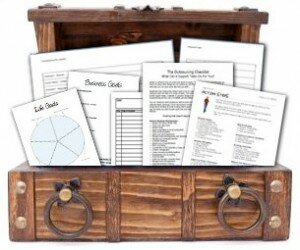









 Facebook
Facebook Twitter
Twitter Youtube
Youtube StumbleUpon
StumbleUpon LinkedIn
LinkedIn RSS
RSS CinchCast
CinchCast