 Are you listed on NetworkedBlogs.com yet?
Are you listed on NetworkedBlogs.com yet?
It’s a user-generated blog directory that provides a simple way to get more exposure for your blog.
In their system your blog gets it’s own page, listing in their directory, and can be easily syndicated to Twitter and/or Facebook.
Why Add Your Blog to NetworkedBlogs?
It’s a great promotional tool!
- Get a listing in their blog directory
- Syndicate your content to Facebook easily
- Promote your blog on your Facebook fan page and personal profile
- Give fans an easy way to follow your blog on Facebook where they’re already at
- Add a box of “faces” to your website to display your following
And it’s free for the basic features!
How to Add Your Blog
There are two steps to getting setup. First you sign up with NetworkedBlogs, then you add it to your Facebook page.
Thank you to Diana Simon for letting me use her blog and fan page in this tutorial.
Part One: Add Your Blog to NetworkedBlogs
1) Start at NetworkedBlogs.com and click the “Add Your Blog” button. You may need to login to Facebook next.
2) Click the “Register a Blog” button.

3) Enter your blog details and click the “Next” button. Don’t worry, you’ll be able to change these later.
4) Confirm whether you’re the author or not. If not, you’ll be able to tag the author if you’re friends with them or skip that if not.
5) Now you’ll see the confirmation page showing your blog is successfully registered with the NetworkedBlogs system.
6) You may want to rate your blog, invite people to follow, edit, or share now.
Part Two: Syndicated Your Blog to Your Facebook Profile or Page
1) Click the “Syndication” link.
2) Choose your blog in the drop down (if you have more than one setup with NetworkedBlogs) then click on the “Add Facebook Target” link.
3) Now choose the profile you want your blog posts to show up on and click the “add” link for it. It will change to “added” when it’s successful.
Now your posts will automatically show up on your profile. You can also set it up to publish to any fan page or group that you’re an admin of by following step 3 again.
Here’s the next step… Part Three: Add a “Blog” Tab to Your Fan Page and some additional tips to help you best leverage NetworkedBlogs.









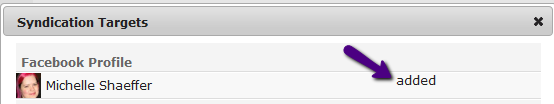








 Michelle has been online since the late 80s, creating websites since the early 90s, and has coded thousands of web pages in that time. She's worked as a virtual assistant and website designer for small business owners including marketers, authors, coaches, crafters, and other solopreneuers.
Michelle has been online since the late 80s, creating websites since the early 90s, and has coded thousands of web pages in that time. She's worked as a virtual assistant and website designer for small business owners including marketers, authors, coaches, crafters, and other solopreneuers.


Michelle,
Thanks for your wonderful tips and advice. I learned about networked blogs on your last blog challenge and I’m looking forward to tomorrow’s tip so I can make best use of them.
Cheers
Heather x
Last blog ..WAHM Tips- Excuse me- I’m trying to work!
Twitter: MichelleShaeffr
says:
Yep, Michele & I mention it every time we do a blog challenge — makes it easier to keep up with! :)
Thank you! You always have SO MANY wonderful awesome tips and ideas that you share for free with everyone ~ you rock! :)
Last blog ..Wordless Wednesday
Twitter: MichelleShaeffr
says:
Thanks, Nancy. I’m glad it was helpful. :)
Twitter: Southernbg
says:
I just recently signed up for Networked Blog. I’m still getting use to it. I’m hoping that it brings me more traffic. It would be my first blog directory…
Twitter: MichelleShaeffr
says:
Awesome! I’ve got another post going live today that share some ways to get more traffic/followers with it.
Twitter: Southernbg
says:
Awesome, I will go check it out now…. Thank you for always providing us with great content
Last blog ..Sue Downey of Nannypalooza – Can We Talk
Twitter: MichelleShaeffr
says:
You’re welcome, and thank you for reading and using it! :)
Last blog ..Get More Bang for Your Blog with NetworkedBlogs
this is also very useful if you have a lot of friends on FB, because each time you post a new article, the networkedblogs app will post it to your wall
Last blog ..Yachtcharter Holland Friesland
Twitter: MichelleShaeffr
says:
Yes, it does work best if you’ve got connections — friends, fans, or both. :)
Is anyone else having trouble with the “add your blog” button today? Actually I’ve tried it all weekend, trying to link my blog to Facebook and all I get is the dreaded message from Facebook:
The page you requested was not found.
OK, today the tab worked. And I hope I did it right! Thanks for these tips.
Twitter: MichelleShaeffr
says:
Usually when I see that, it’s just a temporary issue of some sort and if I try again later it works. I’ve had that issue constantly with my messages on Facebook lately–just keeps loading a blank page. So I don’t know the secret, but trying again a few hours later might work. :)
Twitter: N_Collinson
says:
I literally just syndicated with Networked Blogs and then 10 seconds later your post appeared in my newsfeed!
It’s been great reading back through and checking I did it all correctly – thank you!
As a result, I have also discovered your great blog and at a glance, I can see lots of great articles which I want to bookmark and read. Thank you!
Twitter: MichelleShaeffr
says:
Funny timing. :)
And have fun exploring — I hope it’s all useful for you. :)
Twitter: grahamophoneme.com
says:
Hi – great article about Networked Blogs.
The only problem with it now is that Facebook forces you to go OFF the secure “https” connection to access NetworkedBlogs. And also their new profile format obscures the link to the blog, making it difficult to access. Hmmm…. It seems facebook is always making ‘improvements’ which impede its simplicity.
Bloggeristic Greetings!
Last blog ..Whats the first thing a soprano does in the morning Goes home
Twitter: MichelleShaeffr
says:
Hey Christine, thanks for mentioning that, good to know. I agree, Facebook’s constant tinkering with layout and function sometimes has the opposite effect they intend (confusion instead of simplicity). Just a couple of weeks break from changes would be nice! :)