Guest Post by Naomi Dinsmore
Creating a business start-up website for the first time can be tricky.
What colours should you use?
Do you add a picture of yourself?
How many web pages do you need?
In reality it’s a lot simpler than you think. All websites have a basic layout, which creates the best user experience for their visitors and more importantly keeps them returning.
Let’s start looking what your business start-up website needs.
1. The Right Colours
First impressions are everything and the colour of your website is the first visual your readers will have. So you have to get it right.
The fastest way to choose the right colours is to look at similar websites to your own. Also think about what colours are closely related to your website topic.
- Health and organic websites are generally green.
- Gaming websites are generally black and use darker colours.
- Websites for women usually have pink and red.
- Children’s websites are normally yellow, red or blue.
Take-Away Action – Write down 5 websites similar to yours and underneath list 3 to 5 colours that are commonly showing on each website.
Colours also create emotional responses. Choose colours based on how you want your readers to feel.
Think about the reader’s gender and age too. Predominantly male websites tend to use darker colours like black, greys and blue. Female website usually uses lighter colours like reds and purples.
Look at the colour list and the connected emotions below:
- Yellow – Warmth, optimism, clarity
- Orange – Confidence, happy, cheerful, excitement
- Red – bold, excellent, youthful
- Purple – Smart, creativity, imaginative
- Blue – Trustworthy, dependable, strong
- Green – healthy, peaceful, growth
- Grey – Reliable, calming, balance
Take-Away Action – Write down three emotional responses that you are trying to create from your website and find the matching colour.
For more related content on the use of colours and design of your website click here… Making Your Website Work for You: Website Design
2. User Friendly Navigation
Navigation buttons are similar to the chapters of a book. Each button leads onto a different section of your website. User friendly navigation provides your visitors with a better user experience and you can start with only 3 or 4 buttons. As your website grows and you create more pages, you can add more buttons.
Here are my three vital navigation buttons every website must have…
Positioning – Your navigation buttons will be useless if your readers can’t find them. They need to be instantly visible on all your website pages and are normally placed in the top third of a website.
Home page – Your home page (also known as a static page) is like the front cover of a book. It’s the first page your readers will see and read. Your homepage needs to have your website name and an introduction about what your business does and how it can help the customer.
Take-Away Action – Start writing what information you want on your homepage. Remember this is a short (straight to the point) introduction. If you’re unsure what to write, note down 10 descriptive words (keywords) that best describe your business. Use these ‘keywords’ and start writing short paragraphs containing these words. Think about what makes your business different from the rest. Do you offer special deals? Do you use certain materials? Do you guarantee ‘on time’ delivery? Include these in your ‘keywords’ too.
For example for a personalized children’s cake making service the keywords may be…
- Personalized cake
- Organic ingredients
- Children cake
- Cartoon characters
- Over a 100 flavours
- Free delivery
- Design cake online
- Pre-made cakes in store
- Cake for all events
- Split flavoured cake
Now you have your 10 keywords use these to make short sentences you can put into paragraphs for your Home page. For example…
“We create the most popular personalized children’s cakes made from scratch and using only organic ingredients. We have plenty of ready-to-buy cakes online and offline too and create some of your child’s favourite cartoon characters and with a choice of over 100 flavours. All with free delivery, of course! Your child will have great fun designing their own cake online and even choosing up to four different flavours to put in one cake! We make children’s cakes for all events, all year round, it’s what we love.”
I’ve managed to use nearly all of my ten keywords in a few sentences.
About Me – An ‘about me’ page is an introduction about you and your business. Readers like to know the person behind the website. It shows them you are real person who can relate on a personal level. Don’t include any personal information you’re not comfortable strangers reading.
Use my bullet points to give your ideas for writing your ‘about page’
- What was your life like before you started an online website?
- Do you manage your website part-time or full-time?
- Do you manage your website alone or with a business partner?
- Is your website dedicated to a certain charity trying to raise money?
- What type of job were you doing before you had a website?
- Were you previously working in a very alternative area of work before starting an online website?
- What was the major turning point in your life when you decided to create a website?
- How did you come up with your idea?
- How has your personal journey been?
Contact Page – This is a page where readers can contact you directly. You can add your email address, telephone number or Skype number. Message boxes are also user friendly. The readers fill in their name, email and type a short message which is sent to your email. This is simple, easy and convenient.
Action Take-Away – Start writing your ‘About Me’ page by using the above bullet points to start thinking about your own experience. If you can write 3-5 sentences for each bullet point then you’re nearly finished.
Decide on how many and what methods of contact you want to use. I recommend you don’t use your home address.
3. Appropriate Images
Images are a great way to instantly communicate with your visitors.
TIP – Add images on your website that your readers want to achieve. If your readers want advice on how to run a marathon, add images of a person holding a medal or crossing a finishing line instead of someone looking out of breath, struggling to keep up.
Your readers want to solve a problem and they’ve come to your website to do so. Show them through images what they can have and put it within their reach.
Action Take-Away – Write down 5 potential images that are suitable for your website. For example for a dog grooming website write down…
- Happy dogs
- Cute clean puppy
- Owners cuddling their dogs
- Well behaved dogs
You should also include images on your header banner at the top of your website. A header banner is the top of a website which normally has the website title, slogan and an image.
Action Take-Away – Read How to Create Your Own Banner Images
4. Social Media Connections
Social networking icons make it easier for your readers to connect with you. Also they let your readers know any latest information about you and your business.
I personally use Facebook, Twitter and G+. That’s it. For online websites that use a lot of images like clothing, bakeries or photography join up with the social networks that mainly use images like Pinterest and Instagram.
Take-Away Action – Sign up and join the most popular social networking sites. If you haven’t already, sign up for a ‘Facebook Page’ instead of a personal account. Facebook pages provide you with a lot more flexibility for a website than a personal account. To sign up for a ‘Facebook Page’ go onto Facebook.com and scroll down towards the bottom until you see ‘create a page’.
5. Additional Services
Are there any additional services that you can add to your website?
What is going to make your website different from the rest?
Do you want to add a sales page?
Do you want to capture your readers email address for future communication?
What about adding a page of discount codes for the holiday seasons?
Take-Away Action – Think about what additional pages you can add to your site making it unique and different from the rest.
Look at other websites similar to yours and look at their additional services.
Could you do the same, but make it better?
Now you see, designing your business start-up website is not as hard as you thought. Aim to give a positive user experience by creating a website your visitors beg to stay at . Don’t hesitant and start today.
Naomi Dinsmore is the owner of StartBizQuitJob.com website that shares the best advice for your business start-up. Start Biz, Quit Job can provide you with a hand held service walking you through the process from 9-5 boring worker from full-time small business owner.









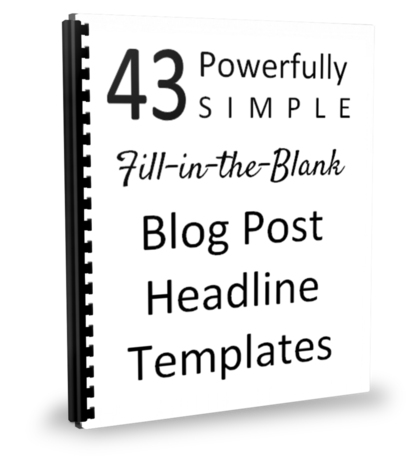
Twitter: andrewrondeau
says:
Naomi
I have to say…great post. You have covered so much!
I also like the way you have laid out the post with sub headings and different images under each sub-heading. It makes me and, most probably, other visitors want to continue to read the post in full.
And one more thing…the “Take-away action” is a great technique – it gets me thinking about what I can do on my site.
Andrew
Andrew Rondeau recently posted… How To Stay Focused When Working From Home
Twitter: Michelleshaeffr
says:
I loved the take away actions, too. Makes it easy to take action instead of just reading another blog post.
Michelle Shaeffer recently posted… Free Guide: Blue-Collar Blogging & Publishing for Profit
Twitter: startbizquitjob
says:
Hi Andrew,
Thanks for your lovely comment.
I love providing readers with a ‘take away’ action. It means they really can get the most out of this post and they also have crystal clear advice for making great progress.
Glad your enjoyed it
Naomi
Naomi recently posted… 1 Smart way for Keeping Old Content New Using This WordPress Plugin
Twitter: cheryschmidt
says:
Hello Michelle, I do agree setting up your website the first time may be a little tricky, but one thing that I have learned along the way that my blog will always be a work in progress. LOL
I love how you have the color chart there for us I never seen anything like this before not thought about emotional responses. “Interesting thought”
All great points. loved the pic HEHE Yes important indeed.. Love Blog, Thanks for sharing.. Chery :))
P.S. I did land on your blog here today Via Kingged where I also left a comment and kingged this post
Chery Schmidt recently posted… Taking Care Of You First To Create More Wealth And Abundance
Twitter: Michelleshaeffr
says:
Mine’s a work in progress, too, Chery. :)
Michelle Shaeffer recently posted… Free Guide: Blue-Collar Blogging & Publishing for Profit
Twitter: startbizquitjob
says:
Hi Chery,
Thanks for your comment. I agree most websites are ‘work in progress’ especially as they start to grow.
A fast way for creating the right emotional response, is to think and write down what emotional response you’re attempting to create. For example ‘empowerment’
Then Google “colors that makes you feel ‘empowered’. Check through your results. You’ll now have at least 2 or 3 colors you can consider using.
I hope this helps. Let me know if it does :)
Naomi
Naomi recently posted… 1 Smart way for Keeping Old Content New Using This WordPress Plugin
It can really be tricky to create a business start-up website, especially if it is your first time. However, it’s not that tough like what you are thinking.
The first thing that you should do in creating a business start-up website is to consider its basic needs. Pick the right color and images to use in your website and generate user friendly navigations. Also, it would be better if you add social networking icons, so that readers will easily connect with you.
Thanks for sharing us your knowledge, Mich!
Best,
Ann
By the way, I found this post shared on kingged.com
Twitter: startbizquitjob
says:
Hi Ann,
You’re right, it can definitely be tricky at the beginning!
Business start ups need consistent progress. The last thing you need is to be stuck deciding between a few colors.
But many spend too long trying to get it right. Or some just decide too quickly and get it completely wrong.
Thanks for your addition about the social network icons. This is important.
Naomi
Naomi recently posted… My Online Business Has Failed, What Now?
Thanks, at least I have chosen the right color for my blog…
Twitter: startbizquitjob
says:
Hi Antoinette,
I’m glad I’ve been able to confirm that you have made the right decision on your website.
I just checked it out and it looks great!
How long did it take you to make decisions?
Thanks for comment
Naomi
Naomi recently posted… 7 Smart Tricks for Finding That Perfect Web Designer
Twitter: jackpreneur
says:
I took my time to run through the meanings you gave the following colours:
Yellow – Warmth, optimism, clarity
Orange – Confidence, happy, cheerful, excitement
Red – bold, excellent, youthful
Purple – Smart, creativity, imaginative
Blue – Trustworthy, dependable, strong
Green – healthy, peaceful, growth
Grey – Reliable, calming, balance
I must tell you this- your post is superb and I really enjoyed reading it. Colour combination has always been a thing to consider when it comes to building a business website people would like to visit and do business.
I was equally happy when I read the meaning you gave to “Blue” – Trustworthy, Dependable and Strong. I think these are the core values I built my blog on!
Thanks for sharing such an awesome and knowledge sharing post.
Jackson.
By the way, I found this post shared on kingged.com
Jackson Nwachukwu recently posted… 4 Reasons Why Your Business Needs a Blog
Twitter: startbizquitjob
says:
Hi Jackson,
Thanks for your lovely comment. I’m glad you found it so useful and I’m very happy it confirms you’ve chosen the right colors for you own blog.
I just had a look at your blog and it’s very professional. I agree, you have picked the right colors for your readers.
Would you ever consider changing the ‘blue’ and testing out a totally new color?
Naomi
Naomi recently posted… Need To Up Skill? 4 Easy Ways to Learn New Skills for Your Business
Hey Naomi, you mentioned every point according to the major factor and effect it does on the blog. Every newbie should follow these things step by step and I’m sure success is going to reach him :)
Glenn David recently posted… Good mother’s day gifts in 2014
Twitter: startbizquitjob
says:
Hi Glenn,
Thanks for your lovely comment. I just checked out your website and I’m loving the look :).
Did you design it yourself?
Naomi
Naomi recently posted… Find a Profitable Business Idea : âI Want to Start Online Business Where Do I Begin?â
Twitter: BloggingLovers
says:
Hi Naomi,
While checking some tips to increase visitors at a blog I was encountered with your blog holding the content. This post is written in an appropriate manner to hold eyes of visitors. The concept of connecting people via social platforms tend towards success because link building is what bloggers try to focus on but making relationship is much better. It should be given first priority to make a blog post effective and informative with the help of images. When visitors visit that post they should get a motivation stuff to remind in their head. Thanks for sharing. I would like to hear from you.
Ravi Chahar recently posted… How To Block Spam Comments In WordPress Using CAPTCHA With Any Plugin ?
Twitter: startbizquitjob
says:
Hi Ravi,
Thanks for your contribution, it’s greatly appreciated.
I just had a look at the design of your blog. Very minimal with a great injection of blue at the top. The first thing that caught my eye was the great image.
When you first created your blog, how did your decide on the design?
Naomi
Naomi recently posted… 1 Smart way for Keeping Old Content New Using This WordPress Plugin
Twitter: jawad_zaib
says:
Nice article and tips for newbies like me,,,totally agree with the author…but the most common thing to focus on is the content of the blog or site…if the content is powerful then the visitors will stay for longer periods of time…
Jawad Zaib recently posted… Best Las Vegas Restaurants 2014
Twitter: startbizquitjob
says:
Hi Jawad,
Thanks for your comment. I agree with you, the content is vitally important for keeping visitors on your blog too.
But I know a lot of newbies struggle with their website design and normally get it wrong! Most of them don’t think about what their target market wants and needs are.
How did you decide on your blog design?
Naomi
Naomi recently posted… Business Start Up: The One Thing You Must Do Otherwise
This is a great post to read as I just put some new sites and I think I’ve just about got the whole list covered. Thanks for the confidence boost!
Tim Aucoin recently posted… Keyword Advantage Video Review
Twitter: startbizquitjob
says:
Hi Tim,
Thanks for reading. I’m glad it’s helped you and even happier it’s contributed towards your confidence boost :)
Naomi
Naomi recently posted… Find a Profitable Business Idea : âI Want to Start Online Business Where Do I Begin?â
I agree with Jawad. At the end, content is truly king, but have an aesthetically pleasing site will bring the whole package together.
Twitter: knowledgeidea
says:
Really amazing article. Actually themes should be responsive and compatible with seo. User Interface is easy to use means user friendly. :)
Siraj.M recently posted… How to start a blog using WordPress