Reading time: 3 – 5 minutes
 If you want to add video to your website but aren’t ready to put yourself in front of the camera, or aren’t setup with a web cam and software to record video yet, here are some options for you.
If you want to add video to your website but aren’t ready to put yourself in front of the camera, or aren’t setup with a web cam and software to record video yet, here are some options for you.
1) Create a slide show presentation of your products. This one is simple and easy to create. Just upload your photos, add a title and some music and you’ve got a video.
2) Give a photo tour of your office or shop area. Allow clients a behind-the-scenes look at where you create.
3) Promote a sale or special gift offer with a video. In addition to “photograph” photos you can also use any image you create and save in the right format. So you could use Photoshop or Gimp to create a coupon image and mix that in with photos of the item that’s for sale.
4) Feature happy client photos & testimonials. Using one of the services that allows you to mix photos and captions create a slide show video of photos you’ve got permission from clients to use in marketing, along with their comments about your products or services.
5) Make a “stop motion” style commercial. Just search YouTube for “stop motion” to see how this technique works (or for a very fun video search “stop motion deadline” and look for the one with post-it notes). Basically you’ll take photos of your product/office/whatever object/space you’re using in slightly different arrangements, then string them all together with quick switches between photos and get this style of animation. Add an appropriate background music track. It’s time consuming to create but the end result is a lot of fun.
These web services will allow you to build a video slide show with your photos and add music, and their paid options expressly allow commercial use.
SlideRoll: Create a video of your photos with a selection of background music choices including alternative, jazz, classical, rock and more. This one integrates with Flickr to add photos and allows you to publish to YouTube and download your videos with the pro option for only $3.75/month.
Animoto: Easy to use interface. Includes 1,000+ options for music you can legally add to your videos. Also has some great features for business including the ability to embed a “call to action” button in your video. Requires $39/month subscription to use for commercial purpose (like a business website or blog).
Stupeflix: Pay as you go options let you create a video then license it for commercial use for as low as $8 ($3 to download the video, $5 to get the commercial license). You can easily upload your own mp3 soundtrack. Very easy to add photos and drag and drop into the order you want them and add captions.
More Video Slide Show Tips:
- Be sure that whatever site you choose to create your slide show at does allow commercial use.
- Try the free option before you pay for a membership at a video creation site. Make sure that it does what you want, works with your computer/browser, and is easy to use.
- Get licensed music either from the website or at a music licensing site like Audio Jungle (and don’t just use something from your iTunes library or your likely to see your video taken down for copyright infringement).
- If you want to use licensed photos, get them from a website like iStockPhoto or Big Stock Photo which allow commercial use.

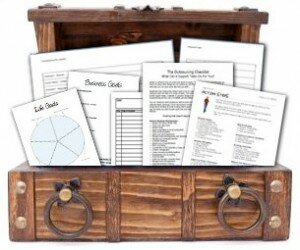







 Facebook
Facebook Twitter
Twitter Youtube
Youtube StumbleUpon
StumbleUpon LinkedIn
LinkedIn RSS
RSS CinchCast
CinchCast
Twitter: maureenwmiaf
says:
Ok, you have inspired me to get out the video camera and at least video my office. Thanks so much.
Maureen Wielansky\’s last blog ..Are you ready to unlock your knock out body in 7 days
Of course the option that appealed to me most was the one that’s most labor-intensive. Sigh. Why do I always go there? Hee!
Thanks for the terrific roundup on video options! Oh, I just remembered I can make videos with my camera. Heavens! Gotta clean up the house a bit so it’s company ready.
Karen Wilson Wehrle\’s last blog ..Audio 8 Proven Money Saving Tips That Are Proven to Work
Thanks for the suggestions! I just, in the last couple of months, remembered/started to use the video option on my camera. It’s really fun to video and be able to post it on my blog.
Amy\’s last blog ..A treat for my chickens
Twitter: MichelleShaeffr
says:
Video really is fun to add. Gives us a whole different way of connecting.